Are you looking for the Best Laptops Under 50000 for Programming? Your search is over. Here is the list which you can rely on.
When it comes to programming, having the right laptop is essential. Programmers require a device that can handle the demands of coding, compiling, and running complex software smoothly. In this article, we will explore the best laptops under 50000 for programming, taking into consideration factors such as performance, portability, and value for money. Whether you’re a student learning to code or a professional developer, this guide will help you make an informed decision and find the perfect laptop to suit your programming needs.
Since we are investing 50000 INR on a product which will last for a minimum of 5 years to 15 years or so, please read the shared information in this article.
Factors to Consider when Choosing a Programming Laptop
Programming requires a laptop with specific features to ensure a seamless coding experience. Here are some essential factors to consider when choosing a laptop for programming..
1. Processing Power and Performance :
This is the brain of the computer. Everything depends on it like speed, multitasking, and battery life.
When it comes to programming, a powerful processor is crucial. Look for laptops with at least an Intel Core i5 or AMD Ryzen 5 processor. These processors provide sufficient power to handle multitasking, running multiple virtual machines, and compiling code quickly.
2. RAM and Storage
Having an ample amount of RAM is important for programming tasks. The smoothness depends on these parameters. Aim for a minimum of 8GB of RAM, as it allows for smooth multitasking and running resource-intensive applications. Additionally, opt for laptops with SSD storage, as it offers faster read and write speeds, resulting in quicker program launches and file transfers.
3. Display and Screen Size
A laptop with a clear and vibrant display is essential for programming. Look for a Full HD (1920×1080) resolution display, as it provides sharp text and accurate colour representation. As for screen size, a 14-inch to 15.6-inch display strikes a good balance between portability and screen real estate.
4. Battery Life
As a programmer, you may find yourself working on the go or in situations where power outlets are not readily available. Therefore, choose a laptop with long battery life to ensure uninterrupted coding sessions. Look for laptops with a battery that can last at least 8 hours on a single charge.
5. Keyboard and Ergonomics
Programmers spend hours typing, so having a comfortable keyboard is vital. Look for laptops with well-spaced and tactile keys. Backlit keyboards are also beneficial for working in low-light environments. Additionally, consider laptops with good ergonomics, such as a comfortable palm rest and a responsive touchpad.
Best Laptops Under 50000 for Programming
Now that we understand the essential factors to consider, let’s explore some of the top laptops under 50000 that are ideal for programming:
1. HP Laptop 14s
HP Laptop 14s is a powerful machine that combines performance, portability, and affordability. It features an AMD Ryzen 5 5500U processor, 8GB of RAM, and a 512GB SSD. The 14-inch Full HD display offers excellent visual clarity, while the backlit keyboard ensures comfortable typing even in dimly lit environments. With a battery life of up to 4 hours, HP Laptop 14s is a reliable companion for programmers on the go.
Specifications of HP Laptop 14s:
Processor: AMD Ryzen 5 5500U up to 4.0 GHz max boost clock(2i),8 MB L3 cache, 6 cores, 12 threads)
RAM: 8GB DDR4
Storage: 512 GB SSD
Display: 14 inch (1920 X 1080 (FHD) Pixels)
Battery life: 4 hours on average and depends on usage.
Pros personal opinion: Screen quality is good, Ryzen processor is powerful and should meet the need of a programmer
Cons personal opinion: Battery not up to the mark, the material used is not up to the mark.
Is Ryzen good for coding?
The short answer is YES. AMD Ryzen but not better than Intel but for programming, Ryzen is also good and can be considered.
Also, programmers would be thinking “Is Ryzen or Intel better for programming?”. The answer is as per our experience, Intel is slightly better than AMD Ryzen because Intel has better architecture.
Buy here:
2. Xiaomi Notebook Pro Max or Ultra Max
Xiaomi Notebook Pro Max or Ultra Max is a budget-friendly option that doesn’t compromise on performance. It is equipped with an 11th Gen Intel Tiger Lake Core i5-11320H processor, 16GB of RAM, and a 512GB SSD. The 14-inch display provides crisp visuals, and the ergonomic keyboard allows for comfortable typing during long coding sessions. Laptop B also offers a versatile range of ports, making it easy to connect external devices and peripherals.
Specifications of Xiaomi Notebook Pro Max:
Processor: 11th Gen Intel Tiger Lake Core i5-11320H processor| Speed: 3.1 GHz(base) – 4.4 GHz(max) | 4 cores | 8 Threads | 8 MB Cache
RAM: 16GB DDR4
Storage: 512 SSD
Graphics: Intel Iris Xe graphics
Display: 14 inch
Battery life: 11 hours
Pros personal opinion: Good overall performance, good material used. Feels like a Mac but not like that completely.
Cons personal opinion: Battery is not as expected (claimed 11hrs) but we get 4-7 hours on average.
Buy here:
Specifications of Xiaomi Notebook Ultra Max:
Processor: 11th Gen Intel Tiger Lake Core i5-11320H processor| Speed: 3.1 GHz(base) – 4.4 GHz(max) | 4 cores | 8 Threads | 8 MB Cache
RAM: 16GB DDR4
Storage: 512 SSD
Graphics: Intel Iris Xe graphics
Display: 15.6 inch
Battery life: 12 hours
Pros personal opinion: Battery is good though not up to 12 hours. But we get around 8 hours of normal usage which is good. Screen size is the best in the industry. Good overall performance, good material used.
Cons personal opinion: Nothing found in initial testings.
Buy here:
3. MI Notebook Horizon Edition 14
MI Notebook Horizon Edition 14 is a high-performance machine designed for professional programmers. It boasts a 10th Gen Intel Core i5-10210U processor, 1.6 GHz base speed, 4.2 GHz max speed, 4 Cores, 8 threads, 16GB of RAM, and a 512 GB SSD. The 14-inch display delivers stunning visuals with wide viewing angles. The laptop also features a dedicated graphics card, making it suitable for tasks that involve graphic-intensive programming or gaming during leisure time.
Specifications of MI Notebook Horizon Edition 14:
Processor: 10th Gen Intel Core i5-10210U processor, 1.6 GHz base speed, 4.2 GHz max speed, 4 Cores, 8 threads
RAM: 8GB DDR4-2666MHz
Graphics card: NVIDIA GeForce MX350 2GB
Storage: 512 SSD
Display: 14 inch
Battery life: 10 hours
Pros personal opinion: No heating, performance up to the mark. Battery life is good (around 7-8 hours)
Cons personal opinion: Little heating problem might be observed. Can not trust the brand though it depends from person to person. No such cons.
Buy here:
4. Honor MagicBook X14 (2023)
Under the hood, the MagicBook X14 (2023) packs impressive performance capabilities. It is powered by an Intel Core i5 processor, which delivers efficient multitasking and smooth operation. Combined with up to 8GB of RAM and a fast PCIe NVMe solid-state drive with storage options ranging from 512GB to 1TB, this laptop provides ample space for storing files, applications, and multimedia content.
Specifications of Honor MagicBook X14 (2023):
Processor: 12th Gen Intel Core i5-12450H Processor, 2.0 GHz base speed, 4.4 GHz Max Speed, 8 Cores, 12 Threads | Intel UHD Graphics.
RAM: 8GB DDR4
Storage: 512 SSD
Graphics: Intel UHD Graphics
Display: 14inch
Battery life: 12 hours
Pros personal opinion: Speed is good. But not as good as the above ones.
Cons personal opinion: Heating issues. Brand issue. Battery life is not as expected. You can juice it for up to max 7 hours.
Buy here:
5. ASUS TUF Gaming A15
The display on the TUF Gaming A15 is a 15.6-inch Full HD panel with a refresh rate of up to 240Hz. This high refresh rate enables a smooth and fluid programming experience, reducing motion blur and enhancing the overall gaming experience. The laptop also features adaptive sync technology to eliminate screen tearing and provide a more enjoyable visual output.
One of the standout features of the TUF Gaming A15 is its robust build quality. It features a MIL-STD-810H military-grade construction that can withstand various environmental conditions and endure the rigours of gaming on the go. The laptop’s reinforced chassis and durable components make it a reliable choice for gamers who need a laptop that can handle their active lifestyle.
In terms of storage and memory, the TUF Gaming A15 offers ample options. It can accommodate up to 8GB of DDR4 RAM, ensuring smooth multitasking and responsiveness. Storage options include solid-state drives (SSD) with capacities ranging from 512GB to 1TB, providing fast load times for programming and quick access to files and applications.
Specifications of ASUS TUF Gaming A15:
Processor: AMD Ryzen 5 4600H Mobile Processor (6-core/12-thread, 11MB Cache, 4.0 GHz max boost)
RAM: 8GB DDR4
Graphics: NVIDIA GeForce GTX 1650 GDDR6 4GB VRAM with Optimus
Storage: 512 SSD
Display: 15.6-inch
Battery life: 8 hours
Pros personal opinion: Screen size is the best in the industry and its fast.
Cons personal opinion: Battery not up to the mark. Heating issues might be seen.
Buy here:
Verdict of Techswankk team:
We suggest Xiaomi Notebook Ultra Max keeping all the points only relevant for programming in mind while giving this judgement. So you can go with this laptop.
Conclusion
Choosing the right laptop for programming is crucial for a seamless and efficient coding experience. By considering factors such as processing power, RAM, storage, display, and ergonomics, you can find the best laptop under 50000 that meets your programming requirements. Whether you opt for HP, Xiaomi, MI, Asus or Honor, each offers its unique features and benefits for programmers. Remember to assess your needs, prioritize the essential features, and make an informed decision. Happy coding!
You may also like:
If you are interested in gadgets
Why Are AirPods Max So Expensive?
What Is The Display Technology Used In Redmi Note 12 5g?
iPhone 15 Launch Date In India: Know everything about iPhone 15- Price, Specs, Release date, Rumors
If you are into gaming:
Best PS5 Games for Beginners 2023: A Big List For An Ultimate Gaming Experience
Frequently Asked Questions (FAQs)
1. Can I use a laptop under 50000 for programming?
Absolutely! Many laptops under 50000 offer excellent performance for programming tasks. By considering the factors mentioned earlier, you can find a laptop that meets your programming needs without breaking the bank.
2. What programming languages can I run on these laptops?
You can run a wide range of programming languages on laptops under 50000. From popular languages like Python, Java, and C++ to web development languages like HTML, CSS, and JavaScript, these laptops are capable of handling various programming languages.
3. Are laptops under 50000 suitable for professional programmers?
Yes, laptops under 50000 can certainly meet the requirements of professional programmers. While they may not offer the same level of performance as higher-end laptops, they provide sufficient power to handle most programming tasks efficiently.
4. Can I upgrade the RAM and storage on these laptops?
In some cases, laptops under 50000 may allow for RAM and storage upgrades. However, it is essential to check the laptop’s specifications and manufacturer’s guidelines to ensure compatibility and warranty coverage.
5. Which operating system is best for programming?
The choice of operating system for programming often depends on personal preference and the programming languages you intend to use. Windows, macOS, and Linux are all popular choices among programmers, with each offering its own set of advantages and software compatibility.
6. How can I maintain the performance of my programming laptop?
To maintain the performance of your programming laptop, ensure regular software updates, keep the system clean from unnecessary files, use reliable antivirus software, and avoid running too many resource-intensive applications simultaneously. Additionally, it’s recommended to keep your laptop’s drivers up to date for optimal performance.
7. Which laptop is sufficient for coding?
All the above-mentioned laptops are enough for coding.
8. Do I need a powerful laptop for programming?
You don’t need a very powerful laptop for programming unless you are testing out games. A decent amount of RAM, Storage and processor is enough.
9. How much GB RAM is good for a laptop for coding or Which RAM is best for coding a laptop?
Even 4GB of RAM is enough. But we recommend going for 8GB for the long run. For high graphic-intensive gaming programming, you will need 16GB+ RAM. But for normal programming, less RAM is also fine (4GB+).
10. How much SSD do I need for programming?
You won’t need much amount of storage (256GB is enough) but it has to be SSD(Solid state drives), not HDD (hard disk drives).
11. Is Asus good for programming?
Yes, Asus is good for programming like ASUS TUF Gaming A15 (gaming+programming), or Asus VivoBook Pro 16X OLED is also good.
12. Which laptop is best HP or Dell for programming?
Both HP and Dell are renowned and good brands. You can go with anyone with the required specs. But just to let you know HP heats up a little more than Dell ones.
13. How much RAM is required for Python? Is 8GB RAM enough for Python programming? Is i5 enough for Python programming? Which processor is best for Python?
- 4GB is enough if you want to program in Python or any other programming languages like Java, C++ etc.
- Intel Core i5 is a dual-core or quad-core computer processor and is enough
- For Python, minimum i5 is recommended.
14. How much processor is good for coding laptops?
A minimum of 4 cores is required to choose a laptop with a good processor.
15. Do I need a high-end PC to program in Python?
Not at all. The above-mentioned laptops are enough. Even a laptop with 4GB RAM and a processor with 4 Cores+ will be sufficient.
16. Is 8GB RAM and 512GB SSD enough for programming?
Of course. These specs 8GB RAM and 512GB SSD are enough for programming and gaming as well.
17. Which is better for programming SSD or HDD? Or programming, what’s more important: RAM or SSD?
Please only go with SSD, not HDD. SSD is way faster than HDD. SSD is costlier but it’s worth it.
18. How much RAM is required for Python coding?
4GB RAM is enough for Python programming.




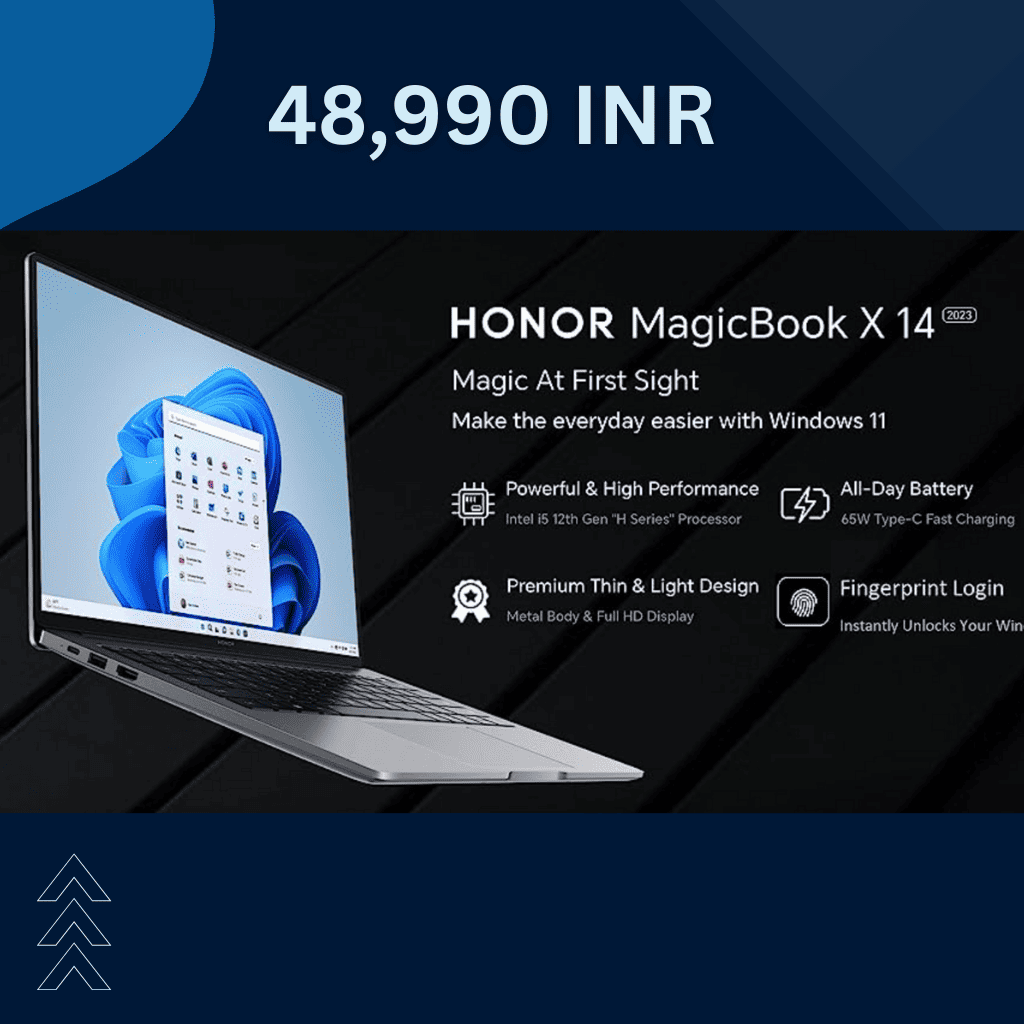
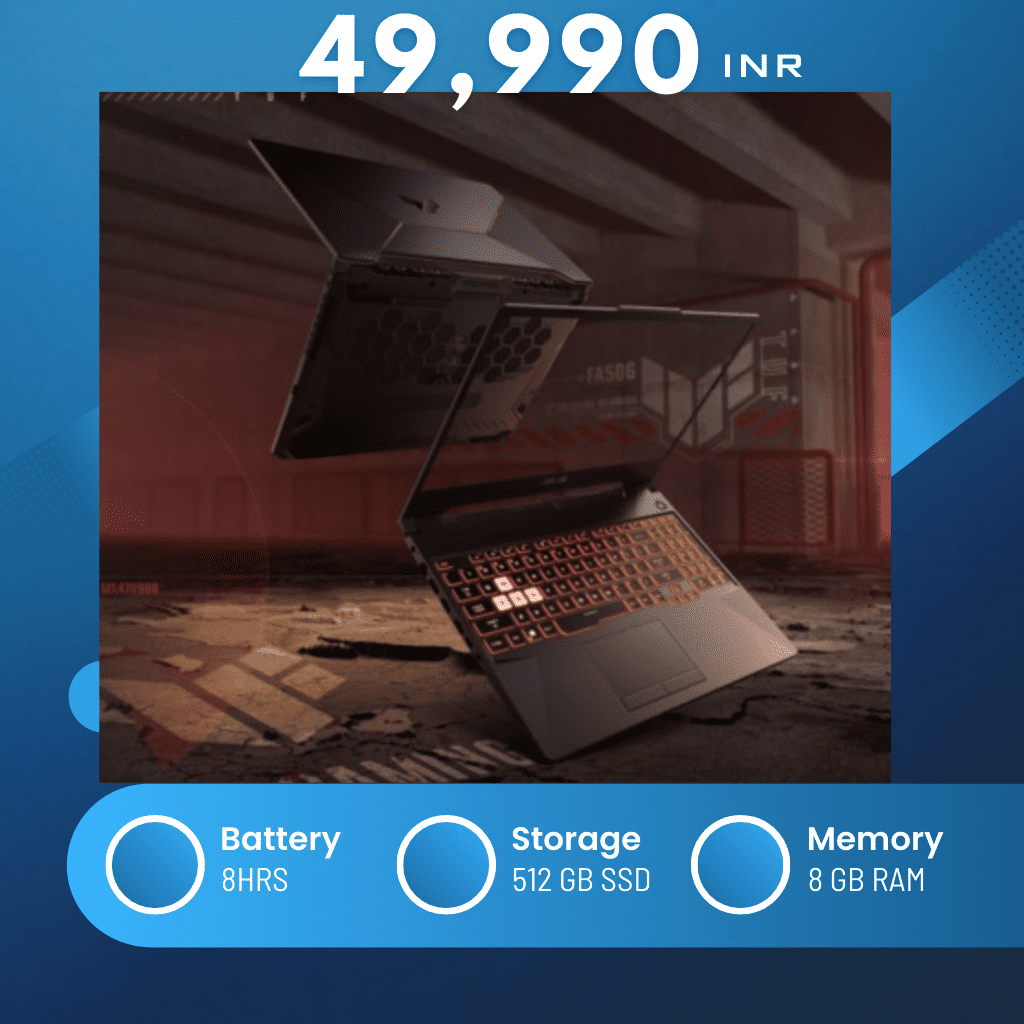
5 thoughts on “Unveiling the Top 5 Best Laptops Under 50000 for Programming -Your Ultimate Guide!”